HELP

How TO Make An Order From www.ledgrowlight.co.nz?
Here are some step-by-step instructions to help you make an order from ledgrowlight.co.nz:
Pay by PayPal:
1. Add product to you cart.
2. Click "Proceed to Checkout".
3. Register or Login your account.
4. Enter your billing information. You can choose "ship to this address" which will be set as your shipping address automatically in the next step.
5. Choose your Shipping Method. we are free shipping to New Zealand, The free shipping option show only when your delivery address in New Zealand.
6. Choose your payment method and click Proceed to Payment.
We just take PayPal as an example.
7. You will be linked to PayPal.com. login to your PayPal account to pay if you already have one.
8. Congratulations! Payment completed.

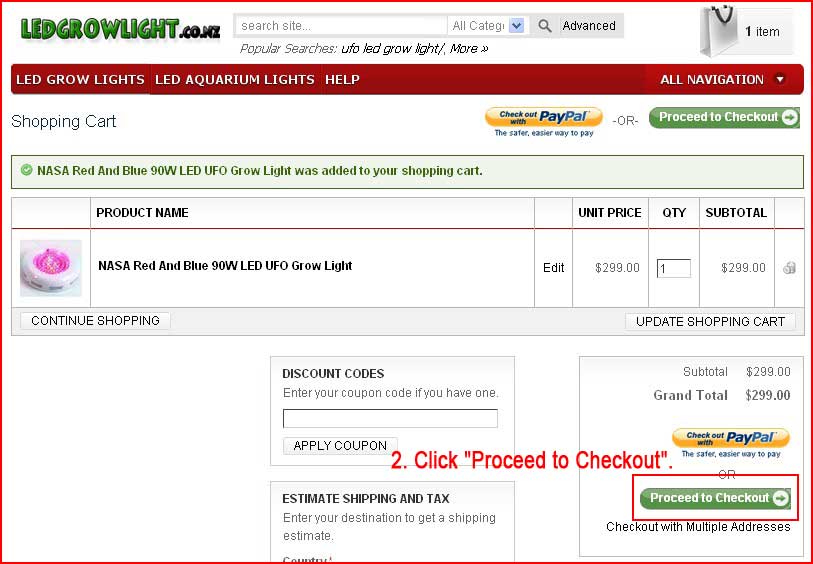
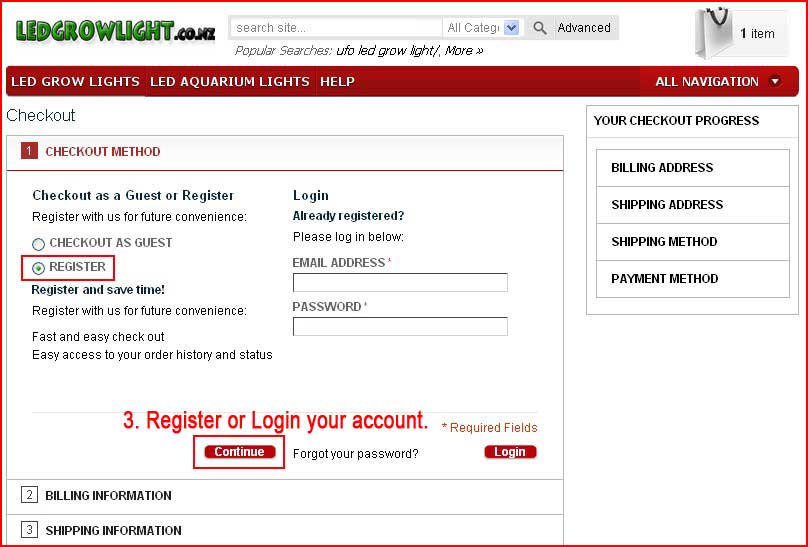
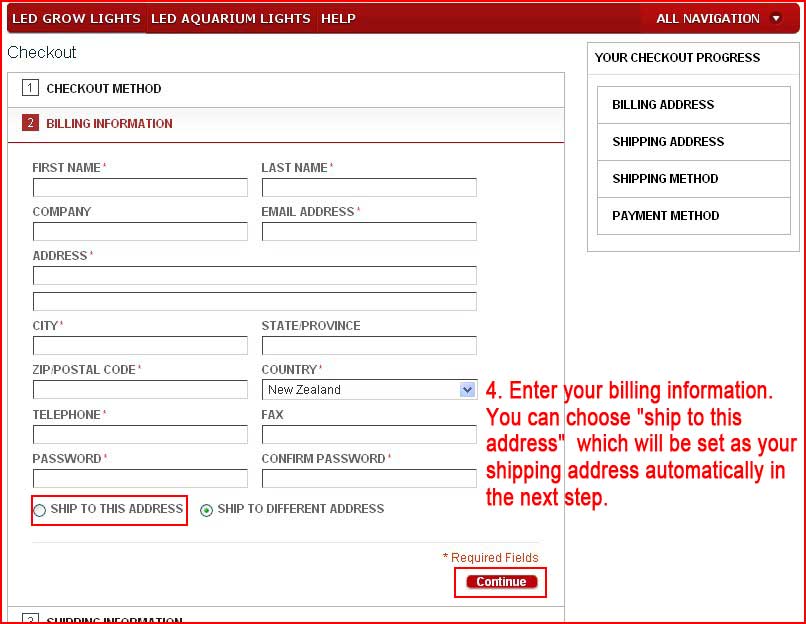
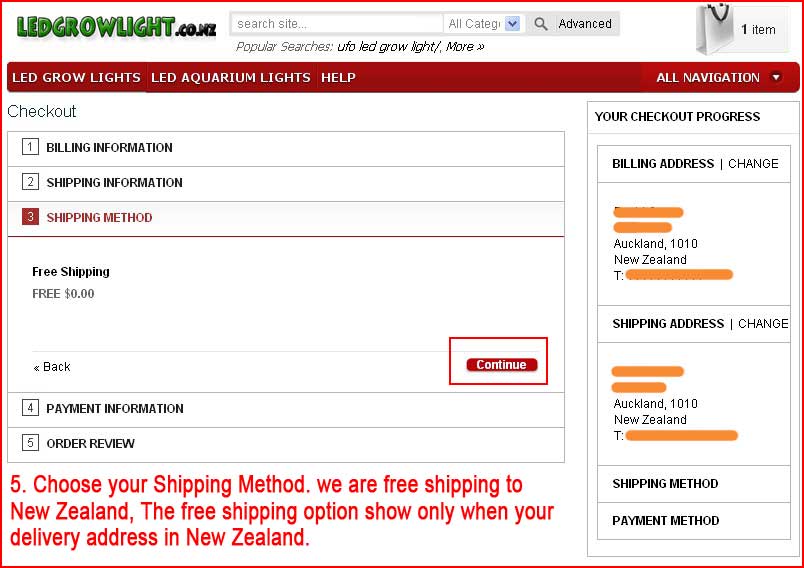
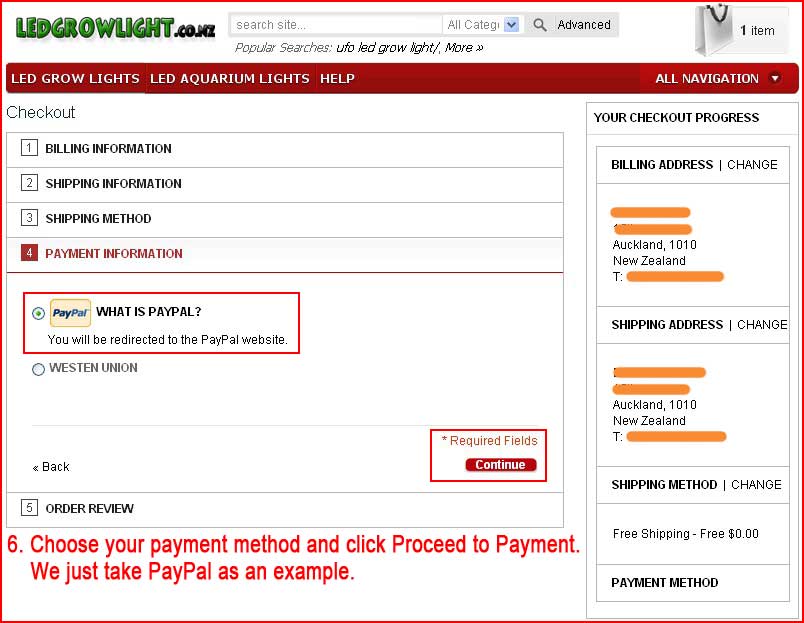
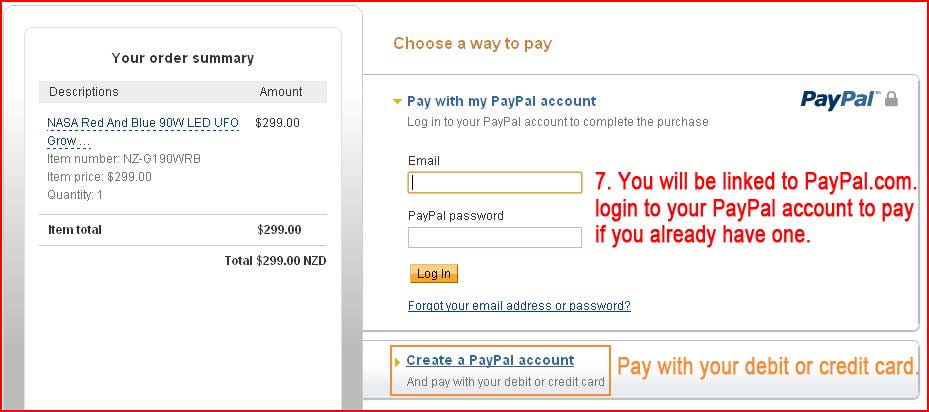
Pay by WESTEN UNION:
1. Add product to you cart.
2. Click "Proceed to Checkout".
3. Register or Login your account.
4. Enter your billing information. You can choose "ship to this address" which will be set as your shipping address automatically in the next step.
5. Choose your Shipping Method. we are free shipping to New Zealand, The free shipping option show only when your delivery address in New Zealand.
6. Choose your payment method and click Proceed to Payment.
We just take Western Union as an example.
7. Click "Place Order", submit your order.
8. Congratulations! You will receive an email, please check your mail to complete your order.
Pay by Credit Card:
1. Click PayPal.
2. You will be linked to PayPal site.
Click Continue to checkout and enter your credit card information;
Or login to your PayPal account if you already have one.
3. Enter your credit card information and click Agree and Continue in the bottom.
4. Review your order information and click Continue, you will be brought back to ledgrowlight.co.nz and go on checkout.
5. Once you are back, your account details, billing details and shipping details will be completed automatically.
You are free to click Modify to change your information.
Choose shipping method and click Continue if you don’t need any modifications.
6. Review your order and click Proceed to Payment.
7. Congratulations! Payment completed.

